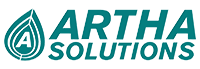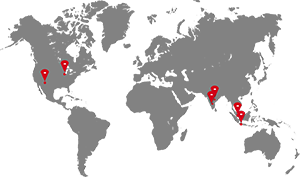If you’re an on-premises Talend client, and your organization decides to move all the operations to the cloud, you have a huge task ahead of you. The organization is required to license Talend Cloud and assign the task of migrating the existing Talend projects and Jobs to the Cloud product. It can be quite a long task if you go about it on your own. Luckily, you have us on your side to help you know how to prep and get started with on-premise Talend migration to the Cloud.
This blog will cover all the know-how to prepare your systems for the migration so that the process transitions smoothly with no errors. Without any further stalling, let’s get started!
What should one know to get started with on-premise implementations migration to Talend Cloud?
The solutions to a seamless Talend Cloud migration are assessment and correct planning. Our blog will show you some particular factors that can hinder your success while carrying our self-service Talend migration. We advise you to understand your existing installations, and then formulate an effective plan for this task.
Assessment
Scan your on-premise Talend installations for the items mentioned below:
- So you have an on-premises Talend version that is older than 6.4?
- Does the company possess Big Data Jobs that need to be migrated to the Cloud?
- Does the organization deploy real-time Jobs?
- Does the company utilize more than one TAC?
- Do you need or utilize Talend CI/CD?
- Does the organization utilize more than 2 to 3 Talend projects?
- Do the company projects consist of more than 100 Jobs?
These factors may cause your migration task to become a little more challenging as a self-service project. In such cases, it is advised that you ask for expert help from Talend Professional Services to gain all their benefits
Audit
A Talend Audit Report will assist you to provide better insights regarding the existing Talend projects and the Jobs in them. The report will analyze the Jobs included and provide some highly useful information to you such as the rating of complexity for every Job, a list of items like context variables that could require changes before migrating to Talend Cloud.
In Talend pre-7.0 versions, this can be found in the Command Line utility and in Talend 7 and later versions, it is a part of the Studio.
Planning
You also need to create a plan that will incorporate tasks and resources for the migration project. When putting the plan into motion, take the points mentioned below into consideration:
- Make more time for complex Job migrations (per the audit report)
- What obsolete Jobs can be removed?
- Do you use Subversion in the on-premise Talend source control? If yes, adding a Subversion to Git migration in the strategy is necessary.
- How many Talend Job Servers are currently in use?
- Will you be using Compute Engines to run Jobs?
- Make sure that the migration plan consists of a backout strategy in case things don’t go as expected.
Licensing
Purchase the Talend Cloud license, activate it and assign one of the technical professionals to sign up as the Talend Cloud Security Administrator for the organization’s account. This staff member must be the technical leader of the migration project and is going to be responsible for the management and provision of the Talend Cloud implementation plan.
Software
Make sure to only use the Talend Software page to get what you need for legitimate purchases. Some tips are:
- Buy the latest and best version of Talend Studio. Don’t use the on-premise version, even if it belongs to the same version as your Talend Cloud.
- If you choose to deploy the Jobs on Remote Engines, ensure to download the Remote Engine installer for your system’s operating system.
Complex Use Instances
As previously noted, If your on-premise Talend implementation requires complex use cases such as CI/CD, Big Data, or real-time, you ought to consider getting help from Talend Professional Services. This also stands true for on-premises Talend projects which consist of more than a hundred Jobs.
Architecture
While Talend Cloud offers you many pathways, work with only Talend Studio, Talend Management Console (TMC), Remote Engines, Cloud Engines, and Git source control for a self-service migration.
Find compatible Git versions for Talend Cloud before beginning with the migration. Will the Jobs need access to local resources for Remote or Cloud Engines after migrating to Talend Cloud? In such a case, try installing one or several Remote Engines. You can install them anywhere on-premises or on the cloud. Make all of the organization’s local data accessible by Talend Jobs. You won’t be required to upload any data to the Cloud, while you can cluster the Remote Engines.
If the Jobs you host are compute-intensive and are independent of local resources, you will be able to deploy to a Cloud Engine handled by Talend. There is no need to install or configure any extra software because Talend manages the SLA for such aspects.
Set-up Configuration Roles
Above, we looked at important information needed to gear up for a Talend Cloud migration, including assessing the present Talend version, projects, and Jobs, that should have facilitated the organization to move all projects and Jobs to the Cloud project using Git/GitHub source control.
Now, we will take a glance at the setup and enablement of the Talend Cloud account, including the types of users, roles, and groups. The users, roles, and groups of Talend account, as mentioned in a TAC, fall into one or several categories as mentioned below:
• Administrator
• Security administrator
• Viewer
• Auditor
• Operation manager
The designer Talend Cloud comprises of different built-in roles such as:
• Project administrator
• Security administrator
• Environment administrator
• Integration developers
• Operator
Conclusion: Getting The Road to Migration Paved
Once you understand the particular help notes and roles we have mentioned in this blog, it will be incredibly convenient for you to move your data, projects, and Jobs to Talend Cloud. Unless you follow a set plan of action, migration can feel like a huge hassle and run into unexpected complications that may need help from professional Talend technical assistants. However, if you wish to keep the process as a self-driven project, follow this initial guide to take stock of all the aspects of your on-premise Talend and transition into the next phase of Cloud migration for sure shot success.