
90%
Improved data quality by 90%
10X
Increased processing speed by 10X
40+
Implemented more than 40 MDM projects
Scale Your Business by Eliminating Data Silos with our MDM Lite Platform

Single Source of Truth
An MDM Lite platform enforces data standards and guidelines, ensuring consistency and eliminating discrepancies across different systems. By consolidating and harmonizing data, it creates a single, authoritative version of each data entity, serving as the "golden record" for reference across the organization.

Enhanced Customer Experience
Data can be analyzed and used to help design electrical devices that reduce power requirements. Energy efficiency plays a vital role in improving operational areas and addressing equipment efficiency and insulation problems, all while reducing carbon emissions. As a result, companies are able to project their energy consumption and capitalize on potential energy saving opportunities.

Enhanced Business Insights
Leveraging analytics, utility companies can enhance power planning by focusing on key decisions: power generation and economic load dispatch. As data increases, demand forecasting improves, enabling optimal energy supply matching with grid demand in real-time.

Data Quality and Consistency
Ensures accurate, consistent, and reliable data across the organization by proactively resolving data quality issues, including duplicates, inconsistencies, and errors. This enhances data integrity, enabling better decision-making and operational efficiency.

Strengthens Data Governance and Security
Helps manage data in compliance with legal and regulatory requirements by establishing clear policies that enhance both data security and integrity. This ensures that all data is handled responsibly and protected against potential risks, supporting overall governance and compliance.

Improved Operational Efficiency
The MDM Lite platform offers a robust and reliable data foundation that enhances decision-making and streamlines operations. By significantly reducing manual data entry and eliminating redundant tasks, it improves operational efficiency and empowers teams.

Accelerating Consumer Insights with MDM: A FMCG Success Story
Artha unlocked growth by consolidating consumer data, enabling personalized experiences, and overcoming data challenges.
Download Now!Features & Capabilities Data-driven care, empowered decision


Golden Record Management and Hierarchical Data Browser
The MDM Lite platform features an intuitive user interface for creating and maintaining Golden Records. Its master data browser offers a hierarchical view of master records and their child records, enhancing data visibility and facilitating efficient data governance.

Operational Metrics
The MDM Lite platform offers a comprehensive display of statistics on the processes used to integrate various data sources, providing insights into integration performance and identifying areas for improvement.

Data Model
The MDM Lite platform allows users to build and deploy data models to the MDM Data Hub. It supports multi-domain data models and enables users with the right access to visually manage changes through an intuitive interface, complete with a robust approval workflow, ensuring data integrity and efficient governance.

Mass Update
The MDM Lite platform empowers users to easily configure processes for mass updates to master data records. This functionality streamlines data management, ensuring accuracy and consistency while significantly reducing the time and effort required for bulk modifications.

MDM Configuration
The MDM Lite platform allows users to easily define and configure match and survivorship rules, ensuring optimal data quality and integrity by identifying duplicates and determining which records to retain.

Efficient Data Stewardship for Issue Resolution
MDM Lite empowers data stewardship with tools for match-merge, quality remediation, and workflows, enabling users to resolve inconsistencies and ensure accurate, high-quality data organization-wide.
Digital Transformation for Unified Customer Data: Success with MDM
Implementation of a robust MDM has unified the fragmented customer data and legacy systems, transformed the data management capabilities and set the foundations of growth.
Read Full Story
Testimonials
Events
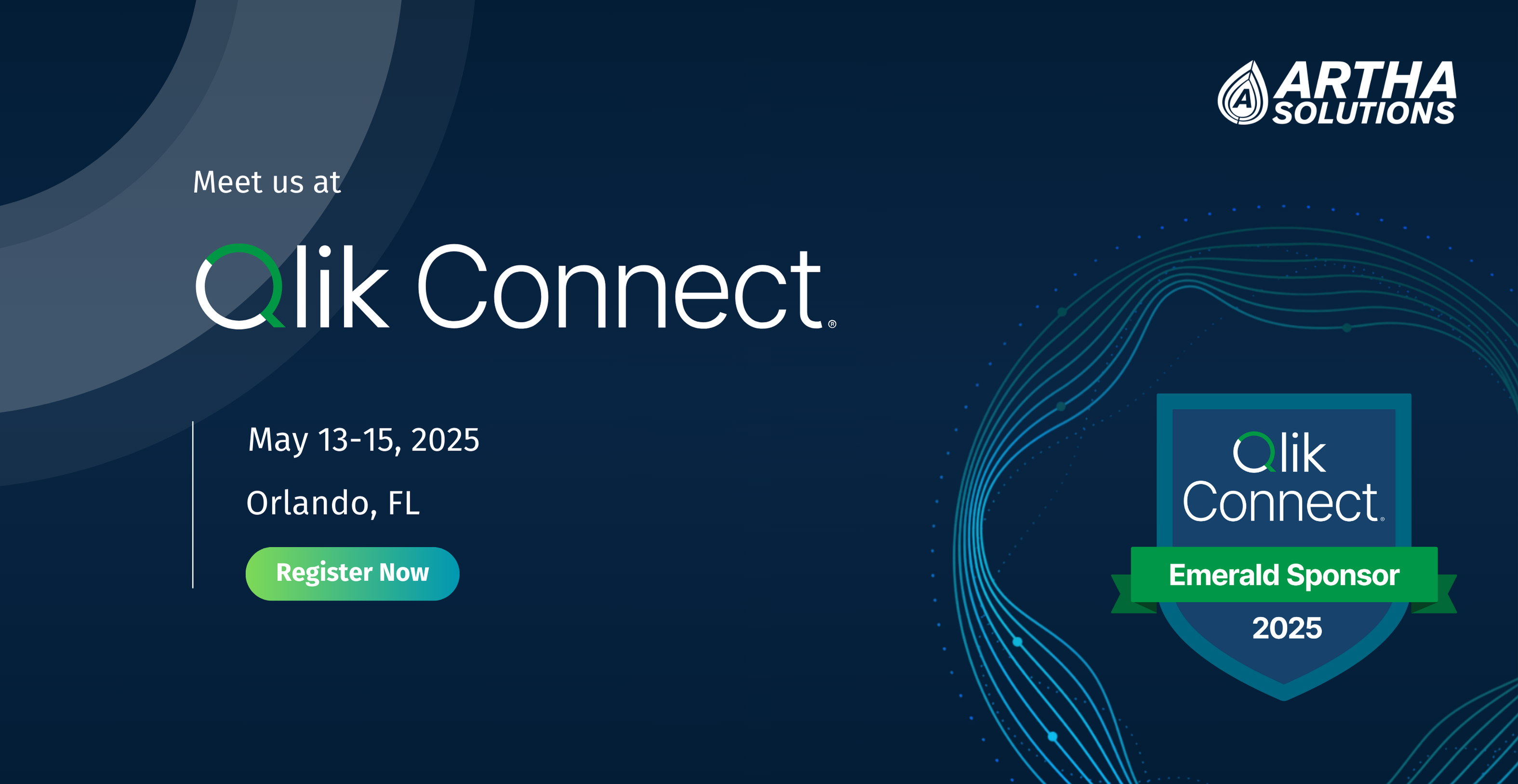
Visit the Data Distillery at Qlik Connect 2025, Booth #1013 in Orlando
 Tuesday, 13 May 9:00 am
Tuesday, 13 May 9:00 am
Orlando, FL
Experience the journey of your enterprise data like never before. At Artha Data Solutions, we believe data deserves the same craftsmanship and care as the finest wines. Let us walks you through the Data Distillery process — a powerful metaphor that makes enterprise data management relatable, elegant, and efficient.

AI Driven SAP Modernization: A Game-Changer for Pharma Manufacturing
 Friday, 25 Apr 6:30 pm
Friday, 25 Apr 6:30 pm
Radisson Hyderabad, Hitech City,
Hyderabad, Telangana, India
Exclusive invite-only event: Explore SAP Data Modernization for Pharma by leveraging AI, GenAI and Smart Test Data Management.
Register Now!
AI-Driven SAP Data Modernization & Data Governance
 Tuesday, 4 Mar 10:00 am
Tuesday, 4 Mar 10:00 am
Zoom Webinar Platform
Unlock the full potential of your SAP systems in Indonesia's evolving digital landscape, especially with the introduction of the Personal Data Protection (PDP) Act.
Register Now!Blog Posts
By ThinkArtha Blog
5 Ways Talend Helps You Succeed At Big Data Governance and Metadata Management
The uses of Talend are multidimensional when it comes to Big Data Governance, making work easier for developers and managers alike. With legacy systems, many aspe...
Read MoreBy ThinkArtha Blog
How to Choose the Right Managed Cloud Services Provider for Your Business?
Businesses are increasingly relying on cloud services to support their business infrastructure (databases, performance, storage, networking), software, or service...
Read MoreBy ThinkArtha Blog
The Quest for Data Consistency
Data, as they say, is the new oil. But, like oil, data needs to be extracted, processed, and refined before it can be used effectively. Data quality is a crucial ...
Read MoreBy ThinkArtha Banking, Data Governance
Data Strategy to Ensure Compliance & Security
Generative AI is captivating the world's attention. From exploring tools like ChatGPT to building in-house models, the potential is immense. McKinsey estimates st...
Read MoreBy ThinkArtha Blog
How Modernizing ETL Processes Helps You Uncover Business Intelligence
We live in a world of information: there’s a more significant amount of it than any time in recent years, in an endlessly extending cluster of structures an...
Read More
